How can I disconnect from the digital world and at the same time study online? It’s a question many are asking. Of the 10 study habits most used by successful students, the most difficult to carry out, Internet disconnect. Have you ever wondered when was the last time you saw you had a conversation with someone without looking at the mobile phone even once? You don’t remember it, do you?
- But I’m sure you don’t remember these events either:
- The last time you went to sleep without looking at your cell phone for more than 15 minutes.
- When you watched an entire movie without being attentive to social networks.
- Since when you do not complete the tutorial videos or attend virtual meetings without being attentive to WhatsApp messages.
Okay, it’s not the time for you to panic, it’s happening to all of us. The good news is that this digital disease has a solution. For this reason, I’m going to share with you the 7 tips I use to achieve a complete digital disconnect. See.
Research on Internet disconnect
This phenomenon is not new. In fact, there is research that reveals this growing problem. The following graph corresponds to the data provided by Mitofsky consultant:
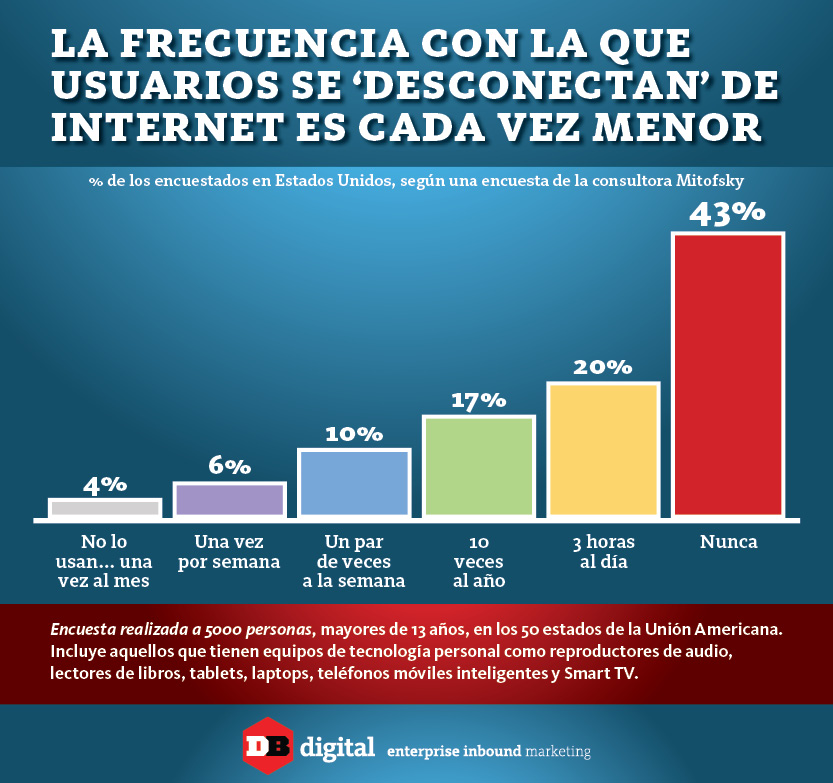
These data are supplied by Gabriel Ponzio, from Grou.com.mx. The study by the consultancy Mitofsky that reveals that 43% of people, 4 out of 10, never disconnect. Surely, within that percentage, there are many students who have resisted disconnecting to achieve better results. «The mobile phone is already part of our DNA, it’s like it’s an extension of our body.» Not really. If you believe this, it’s because you’ve already become a tech junkie.
Our friends from the digital magazine Soho have an excellent article entitled «How much time we need to stop using the mobile phone and social networks«, in which they provide very good recommendations to achieve this.
The mobile phone, now converted into a smartphone, has indisputable benefits, but it is also the biggest distraction and the most difficult to control.
For that reason, I’m going to recommend 10 simple tips for you to control this distraction, which has already become the worst of your vices. Some recommendations may seem radical, but if you don’t carry them out, you’ll have to make a superhuman effort to be a good student. Started?
7 Tips to Achieve Internet disconnect
I’m not going to recommend you to do yoga, travel the world, convert to a religion, visit the Dalai Lama, or make a radical change in your lifestyle, but these tips will surely help you pay more attention to your studies and focus on what happens in the «momentum» of your explosion of ideas.
I assure you that when you apply them, you will be able to make a complete Internet disconnect.
1. The study schedule is to meet it

If you program to study for two hours, three days a week, you must stick to it. Spend this time only to study and not to chat with the bride or post on social media.
2. Take a breather. Seriously.

A study by The Energy Project cited by The New York Times found that working in a 90-minute period increases concentration by 30%, creativity by 50% and improves health by 46%. These results are also applicable for studies.
We also have the Pomodoro technique. This technique consists of spending 25 minutes doing a single task, without any distraction. True, you should concentrate when studying, but it is not okay for you to study for long hours, without resting.
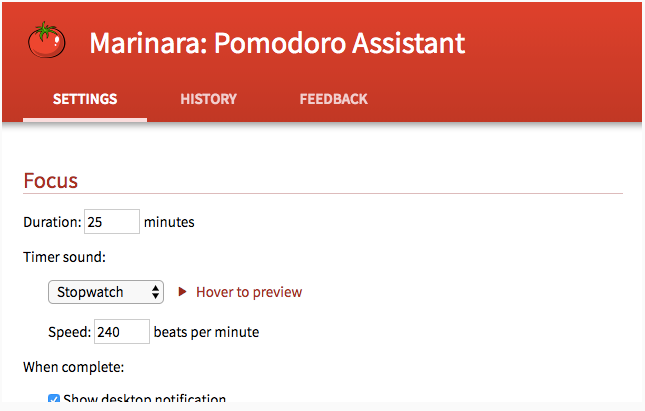
I know that complying with this advice can keep you watching the clock, and surely it can blur you from your studies. The solution: use Marinara’s pomodoro assistant, a free Google Chrome extension, very easy to use.
3. Digital disconnection should also occur during breaks

In tip two, I talk to you about taking a breather, but not necessarily with technology. Take these 10 0 15 minutes as quality time for yours or yourself. Re-connecting digitally during this time makes it difficult for you to re-connect later with what you were studying.
4. Turn off the router or modem

I know it sounds radical, but many struggle to make a true digital disconnect with so many entertainment options. We only recommend doing this, if what you are studying you already have on file on your computer, and you do not need an internet connection to take the lessons or do the tare.
5. Turn off your cell phone, tablet and smart TV…

If you need a connection to study, disconnect or turn off everything else. I know you’re taking it seriously, so see more, dalla: turn off your computer. If you leave it on, close all windows that have nothing to do with what you’re studying or researching. Doing this allows you to focus on what really needs your attention. Without a doubt, this is one of the best tips for complete Internet disconnect.
6. Keep your smartphone and tablets out of the field of vision

Even if we have it turned off or disconnected, it is important to have these devices outside your visual field. As recommended by our friends at icmedianet.org: «the permanent link with the mobile maintains the lack of tranquility, the need for immediacy and permanent activity, multiple attention.»
7. Practice «mind funnels«

Focus on what you are studying, who you are studying with and the environment in which you are studying… No one told you that at first, this may seem boring, but at the end of a definite change of study habits. And well, you already have 7 tips, so you can disconnect from the digital world, do you have any others?, please share it in the comments.